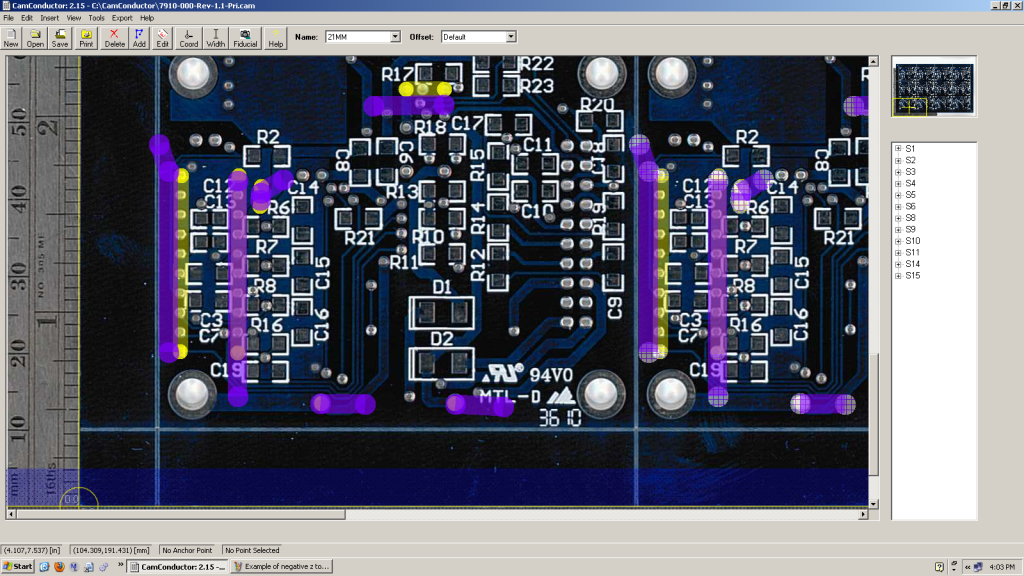This is just one article in a series of articles discussing tips and tricks for using a selective soldering machine. Here at Worthington Assembly Inc. we have a selective soldering machine manufactured by RPS Automation. Our particular model is a 2010 Rhythm model. These article are written by the same person who's used this machine every day for years. One of the beautiful things about selective soldering machines (vs. wave soldering machines) is that you can easily route around surface mount components that are mounted on the bottom side of the board. But it's not always that easy. For example, what happens when the board designer ran out of room and had to put surface mount components right next to the thru-hole components?
Well, believe it or not, you can actually safely make contact with surface mount components, so long as you reflow only one side of the component at a time. This requires that the design of the board has the surface mount components perpendicular to the plated thru-holes.
As you can see in the image above, the path of the nozzle crosses right over 9 surface mount components. The area where the nozzle makes contact with the component will reflow the solder that was deposited from solder paste, but the opposite side of the component will remain solid and hold the component in place. This can definitely make you a little nervous the first time you try it, but I assure you that component will stay put.
It would be a good idea to let your board designers know about this. Many designers would like to use every square centimeter of their board, and letting them know that they can put surface mount components very close to their plated thru-holes, so long as they are perpendicular to the holes, will certainly make them happy.
As always, if you have any questions, feel free to give me a call at (413) 624-6879 or send me an email at cdenney@worthingtonassembly.com.